Have you signed up for Spotify Premium but decided it’s no longer worth the monthly fee? Don’t worry – canceling is easy whether you subscribe through an iPhone, or Android device, or on the web.
And the best part? After canceling your paid subscription, you’ll still have full access to your existing playlists, liked songs, and listening history – even on the free plan.
How To Cancel Spotify Premium on iPhone/Android
If you subscribed to Spotify Premium through the iOS or Android app, your subscription is tied to your Apple ID or Google Play account for automatic monthly renewal.
To turn this off:
- Open your phone’s Settings app
- Tap [Apple ID/Google Play Store & Subscriptions]
- Select your Spotify Premium subscription
- Tap Cancel Subscription to stop payments at the end of the current billing cycle
Your Spotify app will revert to the Free version without ads. You won’t lose any playlists or favorites, but some advanced features will need a premium account.
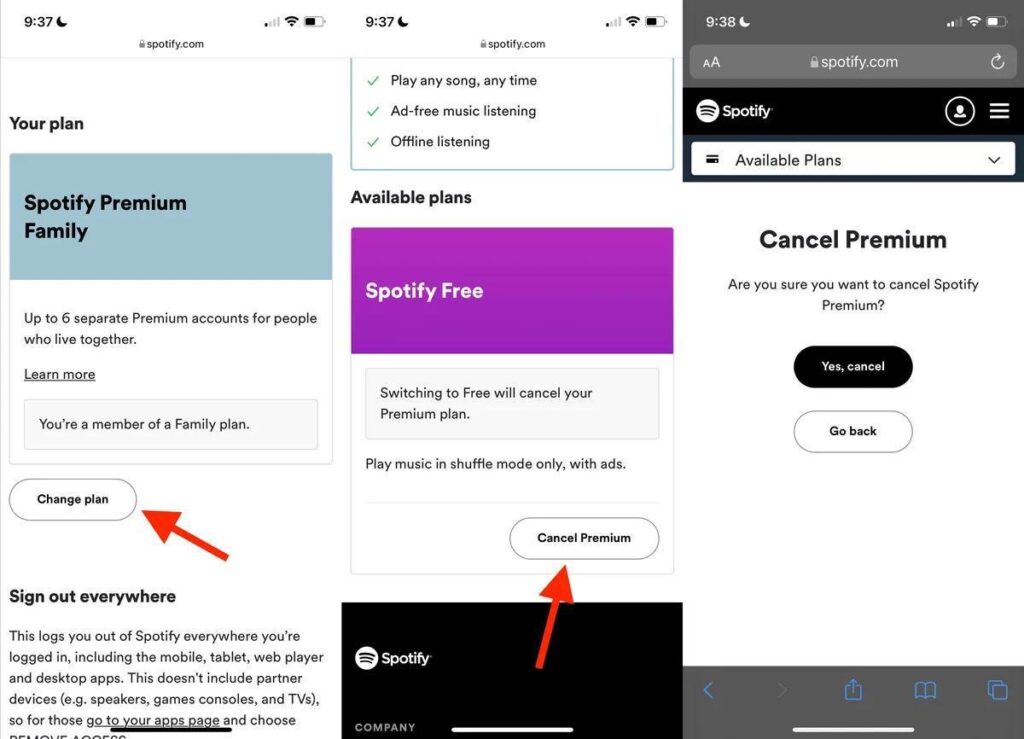
How to Cancel Web-Based Spotify Premium Subscription
For Spotify accounts created on the web instead of through an app store, the steps are mostly the same:
- Go to Your Spotify Account settings
- Click Manage Plan
- Select Change Plan
- Confirm by choosing the Free option
Once again, you’ll now use a free account with limited skips and shuffle-only play. But you won’t lose the playlists and music you saved during the trial or paid period.
Have Spotify Premium through Family, Student, or other Bundle?
If you don’t pay directly but have Premium through a Family, Student, or other bundled plan, canceling takes an extra step. You’ll need to contact the plan’s manager to remove you from the shared Premium subscription.
Here’s how to find out who manages your Premium group plan:
- Open Spotify and click Home
- Open Your Spotify Account settings
- Check the section called “Your Plan”
- Note which type of Premium Plan you see (Family, Student, etc)
- Identify who manages this shared plan for you
You’ll then need to reach out to the Family plan manager or account owner and request they remove you from the group’s Spotify Premium subscription. Once removed from the bundle, your Premium access will end and you can start using Spotify’s free streaming option. Removing your single profile won’t impact other members of the group subscription.
Your playlists, likes, history, and other account data will remain intact after switching to the free version.
FAQs
Q: What happens to my downloads if I cancel Premium?
A: Your downloaded songs will remain in your library for 30 days. But after downgrading to the free plan, you cannot download additional tracks.
Q: Can I reactivate Premium later to regain access to advanced features?
A: Yes, you can resubscribe to Spotify Premium at any time to unlock ad-free listening, unlimited skips, high-quality streaming, and everything else it offers. Just log back into Your Spotify Account and choose a paid plan.
Q: Will cancellation delete my account data?
Absolutely not! Canceling Premium only downgrades you to the free streaming tier. But your playlists, favorites, history, followers, and account details will be perfectly preserved.
Ready To Go Back To Free Spotify?
And that’s it! Whether you subscribed directly or enjoyed Spotify Premium access through someone else’s account, canceling automatic payments is quick and keeps your account intact. With just a few taps or clicks, you can downgrade and still keep all your playlists, likes, and history.
